Mobirise Builder v3.11 is out
Last week got released v.3.11 of what rightfully can be claimed as the easiest modern
website builder available over the Internet today. Launched over a year ago Mobirise Website Builder is lightweight offline application claiming to give the common folks capable of writing a text document the power to create an impressive mobile friendly web site in a day.

The project evolved rapidly over the past few months and now in the latest version a bright new project media library feature completing the vast online images library released in the last version. Fully integrated hosting solution is also available letting the users to publish their projects directly on the GitHub pages free SSL hosting and be able to instantly see the results of their efforts live online which especially for a web design beginners could be quite motivating.
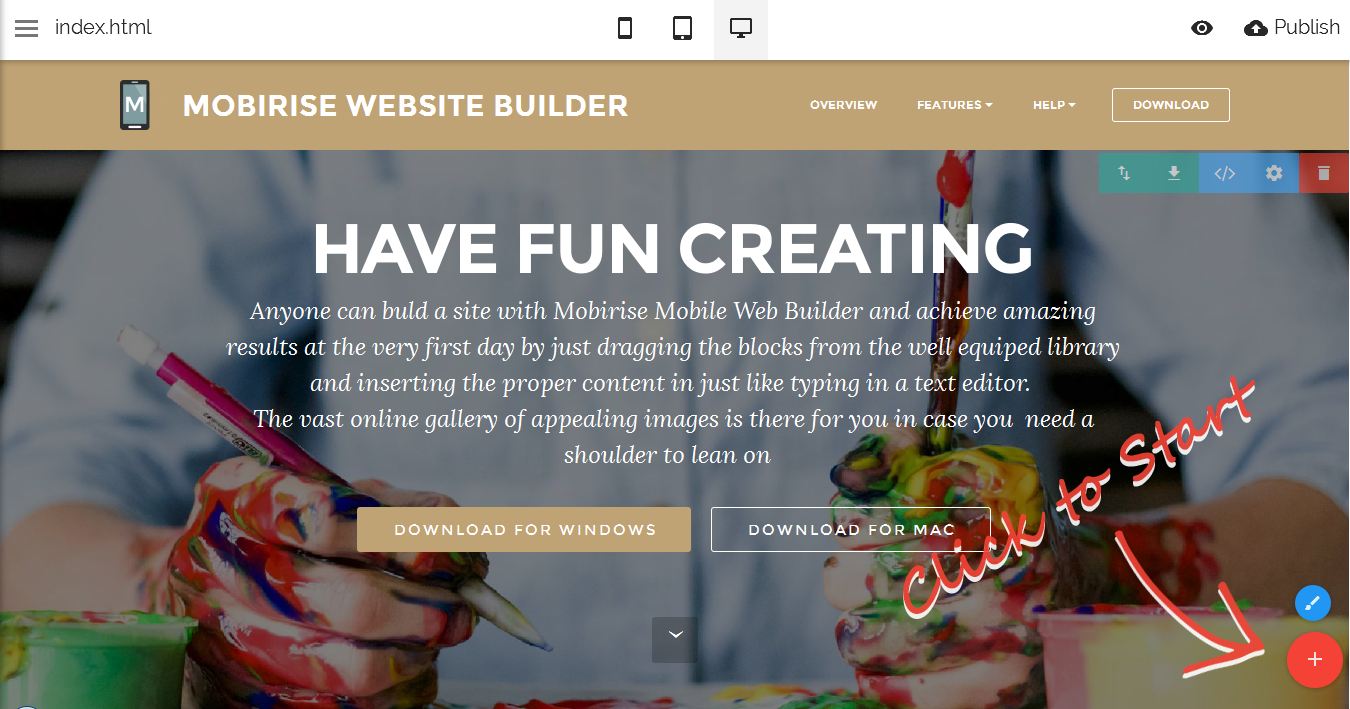
The overall interface of the Mobirise Website Builder is quite simple and intuitive – user actually sees how the site will look displayed in browser at all time and corrections are made much similar to the good known text editor way – by just clicking and dragging. Only the most important controls take place on screen – like the instant viewport switcher displaying live the way page will appear on desktop, tablet or mobile, preview in browser and publish buttons and most importantly – the blocks palette button bringing out the palette of predefined blocks which can be simply dragged out and put in place at any point of the page as many times as needed. There also is quite convenient Style Changer panel in which global settings like color and font schemes can be altered with a few clicks and different appearances easily observed.
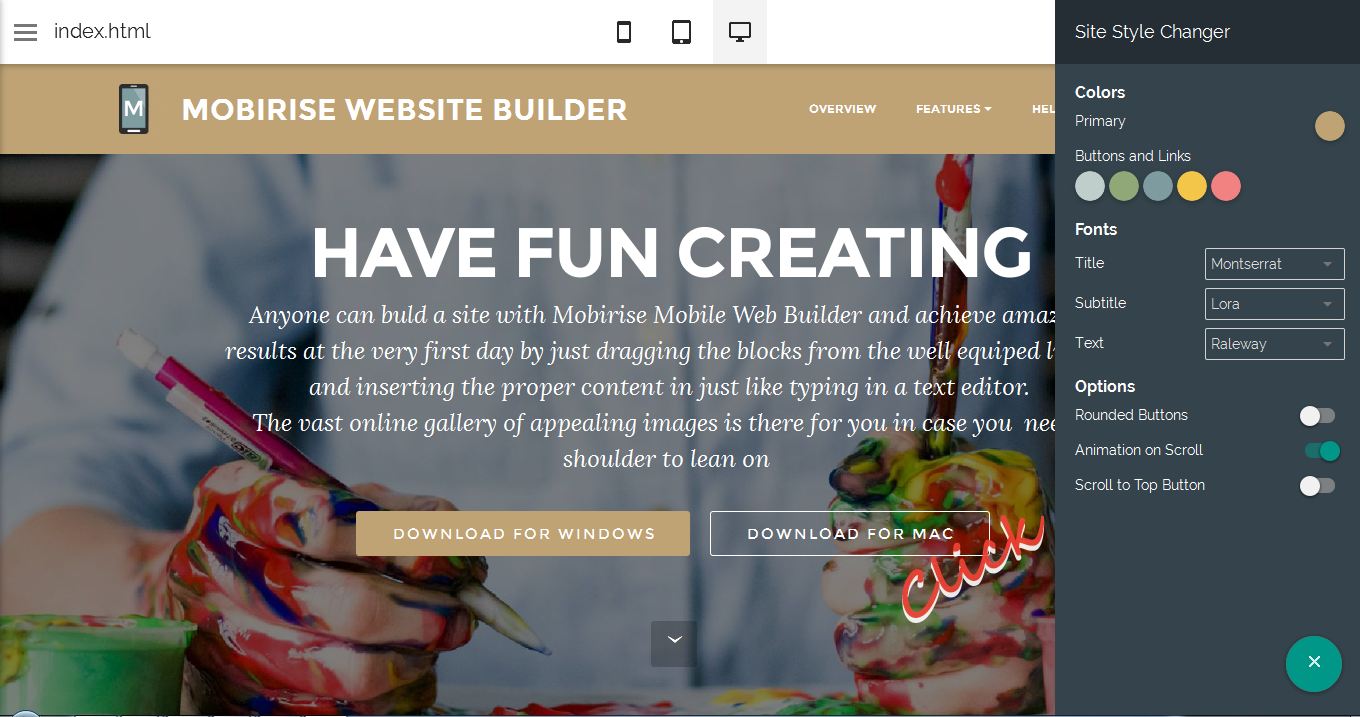
The most amazing thing about Mobirise Website Builder is that building a web site with it indeed requires almost no learning curve and is actually fun! After the initial launch of the software a big hand drawn arrow points the user to the blocks palette so clicking on the big Plus button pointed by a big arrow seems like the most natural thing to do. Next driven by the natural curiosity user just starts dragging some blocks out to see what happens. And since the order of the blocks in the palette follows the natural order the elements take place in a page the results of this initial playing often produces a decent looking page without the user even noticing it! Next the controls of each block get noticed – they appear when the cursor is over the block and again are quite intuitive – arrows for rearrangement (done by dragging) Gear for settings, a trash bin for Delete and Download for Save to user blocks. Yes folks – each block edited to a certain point can be saved to a user library to avoid annoying repetitive edits – another feature introduced in the latest versions of the Mobirise Website Builder.
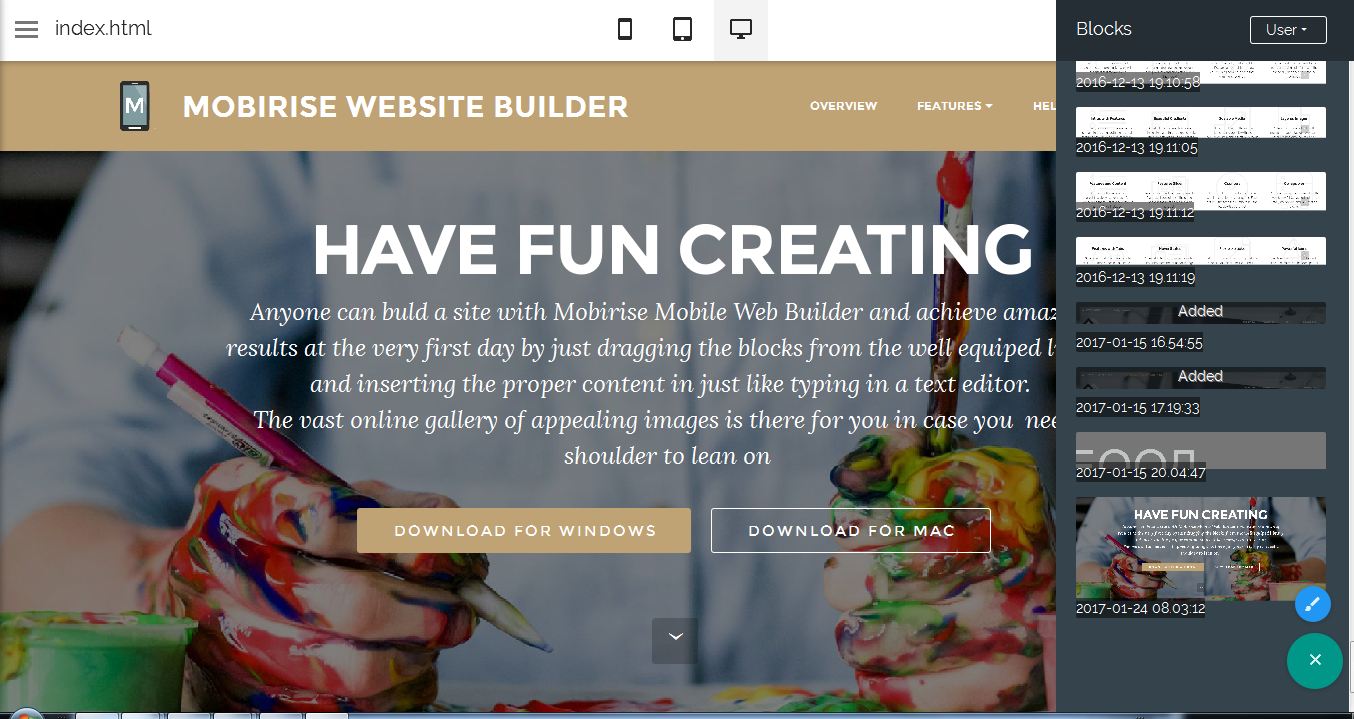
Blocks themselves are very flexible – using only the well thought options in the Properties panel one can achieve totally different results with a single block. Features like parallax background, semitransparent solid color overlay, background video, media size or the number of items of the same kind like testimonials or features are easily set in a matter of clicks. The particular layout elements like titles, subtitles, images or text are also added or removed in a matter of just a few clicks
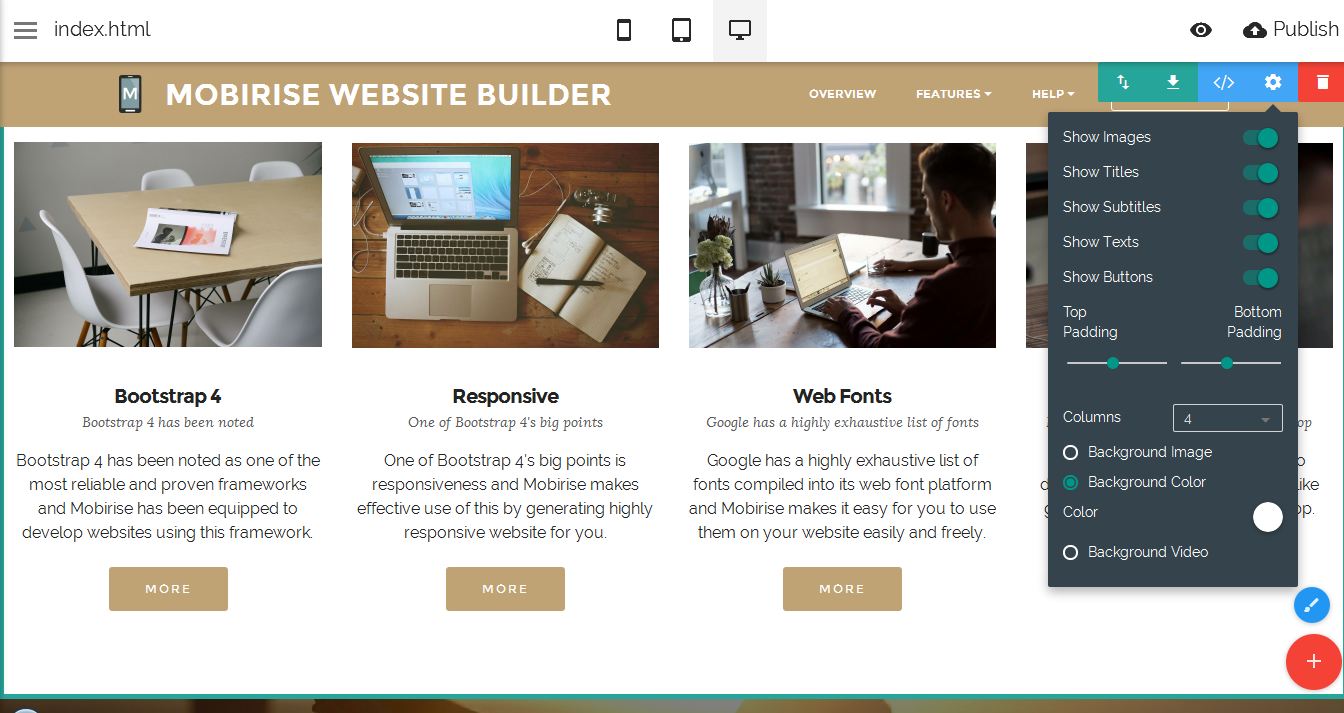
The free version comes fully equipped with everything needed for a great looking site to be created – there are smart full screen intros adjusting to fit any screen, impressive image slider, blocks for features, media, testimonials and even articles for a blog. A fully functional standalone form handling solution is also included – all the user needs to do in providing its email in the block’s settings panel.
The framework standing behind the project is the latest version of Bootstrap – version 4 – meaning that what’s created with it will remain actual at least for the next few years. Each project can be published on the local hard drive at any time of the design process but what’s a web site you can’t share with the world? To solve this issue the Mobirise Website Builder team has included a convenient ftp uploader and even more convenient integration with GitHub pages free SSL hosting service. So in case of a work in progress or until figuring out the best hosting plan to go for the user can just upload to his or hers GitHub page and proudly share the results right from the Mobirise generated pages since among the blocks there are ones for complete social networks integration like Follow us, Share Facebook comments and even a block allowing the inclusion of multiple social feeds right on the page.
Tiny but significant details are also thought of – there are fields for page title and description, favicon and the script from Google analytics. The images included in the project can be safely optimized by the built in resampling feature and all the site elements can be animated to gracefully appear on page when reaching the view in just a single click.
There also is a strong and
supportive community forming around this project where questions get asked and answered different workarounds get discussed and users come to get some inspiration from the Showcase section.
So basically believe it or not one really gets to build great mobile friendly web sites with almost no efforts and actually having fun with the Mobirise Website Builder and it’s entirely free – for both personal and business use – no limitations or hidden subscription fees.
Taking a look back at the rapid evolvement of the Mobirise Website Builder project over the last year and the multiple useful features added almost on each new version we might conclude that we might expect only good news from this one and it definitely is one worth taking a few hours playing around with – most probably producing some great responsive web pages along the way.
Mobirise
ChangeLog
Free Download for Windows and Mac


 The project evolved rapidly over the past few months and now in the latest version a bright new project media library feature completing the vast online images library released in the last version. Fully integrated hosting solution is also available letting the users to publish their projects directly on the GitHub pages free SSL hosting and be able to instantly see the results of their efforts live online which especially for a web design beginners could be quite motivating.
The project evolved rapidly over the past few months and now in the latest version a bright new project media library feature completing the vast online images library released in the last version. Fully integrated hosting solution is also available letting the users to publish their projects directly on the GitHub pages free SSL hosting and be able to instantly see the results of their efforts live online which especially for a web design beginners could be quite motivating.
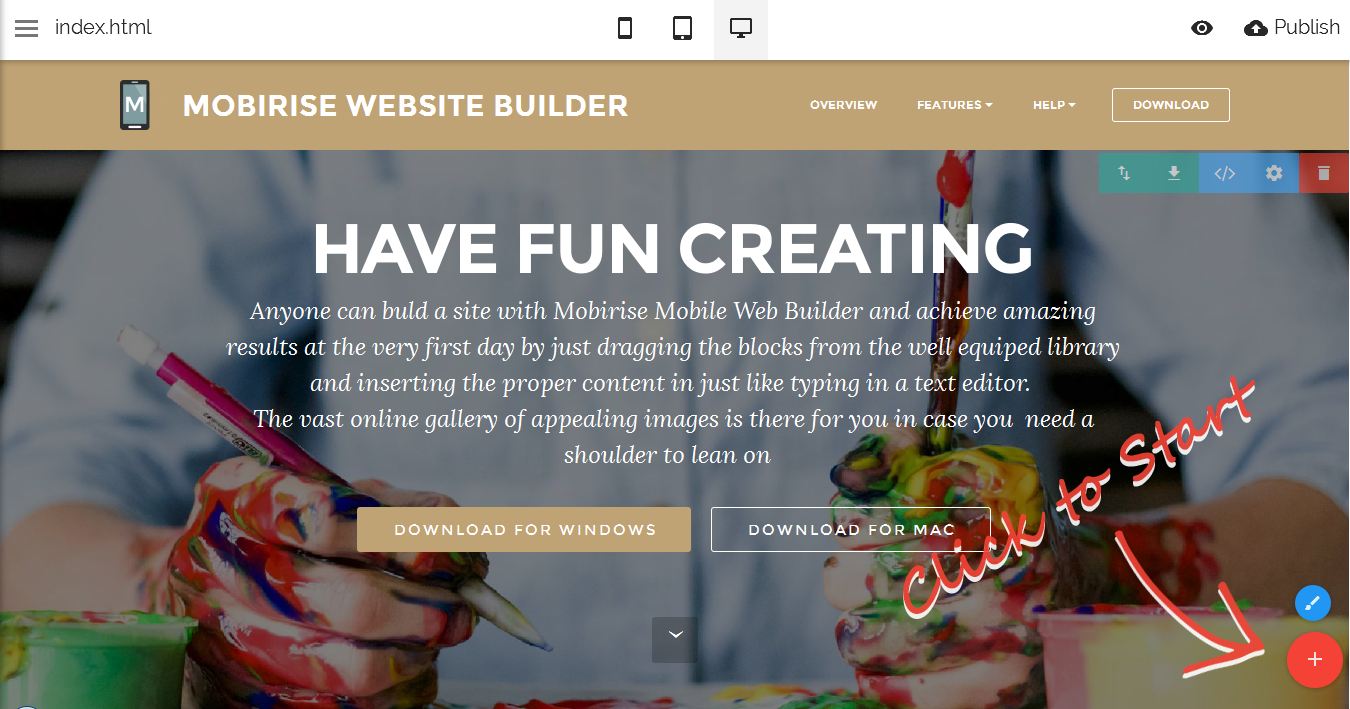 The overall interface of the Mobirise Website Builder is quite simple and intuitive – user actually sees how the site will look displayed in browser at all time and corrections are made much similar to the good known text editor way – by just clicking and dragging. Only the most important controls take place on screen – like the instant viewport switcher displaying live the way page will appear on desktop, tablet or mobile, preview in browser and publish buttons and most importantly – the blocks palette button bringing out the palette of predefined blocks which can be simply dragged out and put in place at any point of the page as many times as needed. There also is quite convenient Style Changer panel in which global settings like color and font schemes can be altered with a few clicks and different appearances easily observed.
The overall interface of the Mobirise Website Builder is quite simple and intuitive – user actually sees how the site will look displayed in browser at all time and corrections are made much similar to the good known text editor way – by just clicking and dragging. Only the most important controls take place on screen – like the instant viewport switcher displaying live the way page will appear on desktop, tablet or mobile, preview in browser and publish buttons and most importantly – the blocks palette button bringing out the palette of predefined blocks which can be simply dragged out and put in place at any point of the page as many times as needed. There also is quite convenient Style Changer panel in which global settings like color and font schemes can be altered with a few clicks and different appearances easily observed.
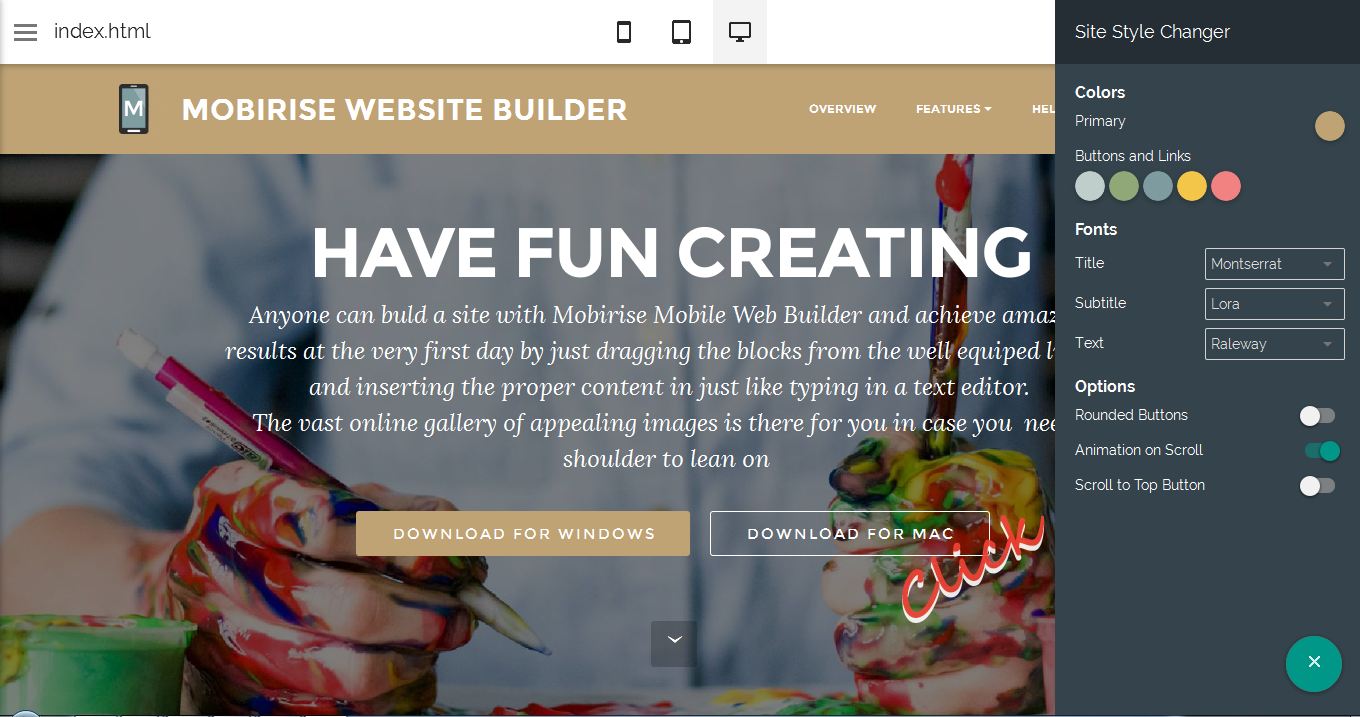 The most amazing thing about Mobirise Website Builder is that building a web site with it indeed requires almost no learning curve and is actually fun! After the initial launch of the software a big hand drawn arrow points the user to the blocks palette so clicking on the big Plus button pointed by a big arrow seems like the most natural thing to do. Next driven by the natural curiosity user just starts dragging some blocks out to see what happens. And since the order of the blocks in the palette follows the natural order the elements take place in a page the results of this initial playing often produces a decent looking page without the user even noticing it! Next the controls of each block get noticed – they appear when the cursor is over the block and again are quite intuitive – arrows for rearrangement (done by dragging) Gear for settings, a trash bin for Delete and Download for Save to user blocks. Yes folks – each block edited to a certain point can be saved to a user library to avoid annoying repetitive edits – another feature introduced in the latest versions of the Mobirise Website Builder.
The most amazing thing about Mobirise Website Builder is that building a web site with it indeed requires almost no learning curve and is actually fun! After the initial launch of the software a big hand drawn arrow points the user to the blocks palette so clicking on the big Plus button pointed by a big arrow seems like the most natural thing to do. Next driven by the natural curiosity user just starts dragging some blocks out to see what happens. And since the order of the blocks in the palette follows the natural order the elements take place in a page the results of this initial playing often produces a decent looking page without the user even noticing it! Next the controls of each block get noticed – they appear when the cursor is over the block and again are quite intuitive – arrows for rearrangement (done by dragging) Gear for settings, a trash bin for Delete and Download for Save to user blocks. Yes folks – each block edited to a certain point can be saved to a user library to avoid annoying repetitive edits – another feature introduced in the latest versions of the Mobirise Website Builder.
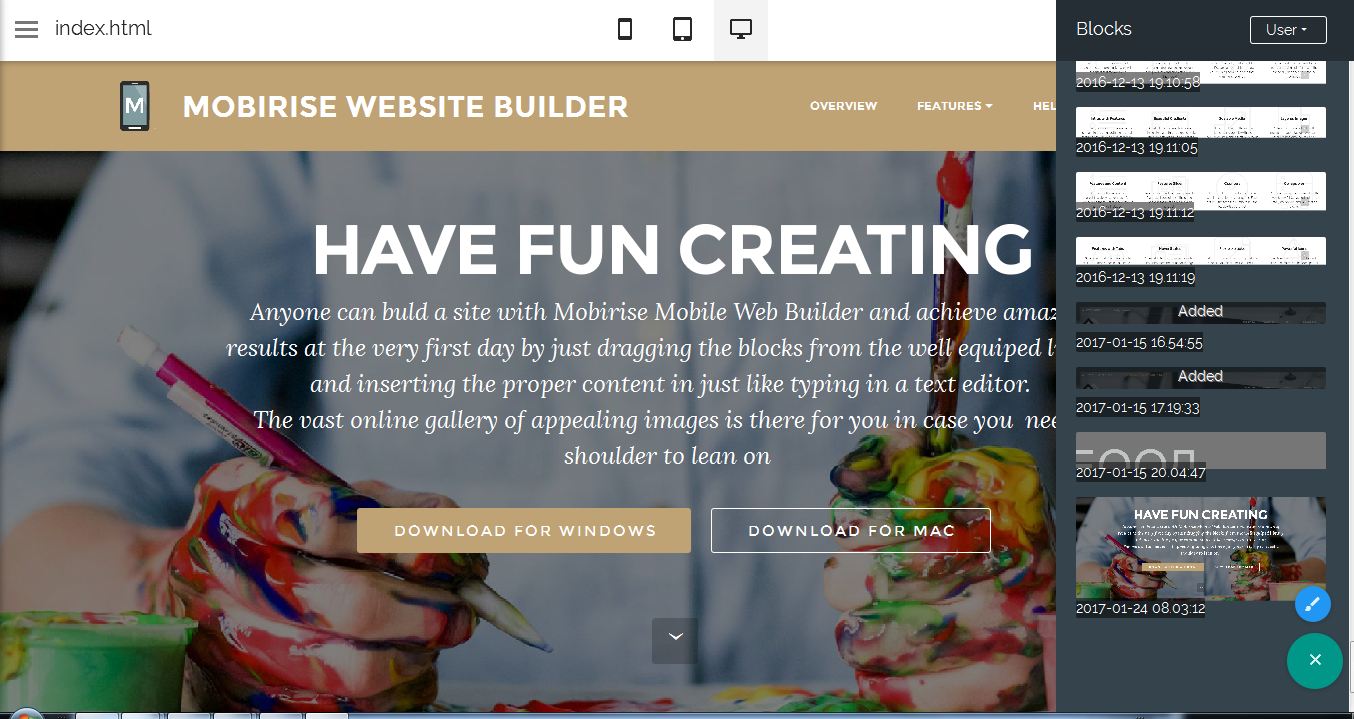 Blocks themselves are very flexible – using only the well thought options in the Properties panel one can achieve totally different results with a single block. Features like parallax background, semitransparent solid color overlay, background video, media size or the number of items of the same kind like testimonials or features are easily set in a matter of clicks. The particular layout elements like titles, subtitles, images or text are also added or removed in a matter of just a few clicks
Blocks themselves are very flexible – using only the well thought options in the Properties panel one can achieve totally different results with a single block. Features like parallax background, semitransparent solid color overlay, background video, media size or the number of items of the same kind like testimonials or features are easily set in a matter of clicks. The particular layout elements like titles, subtitles, images or text are also added or removed in a matter of just a few clicks
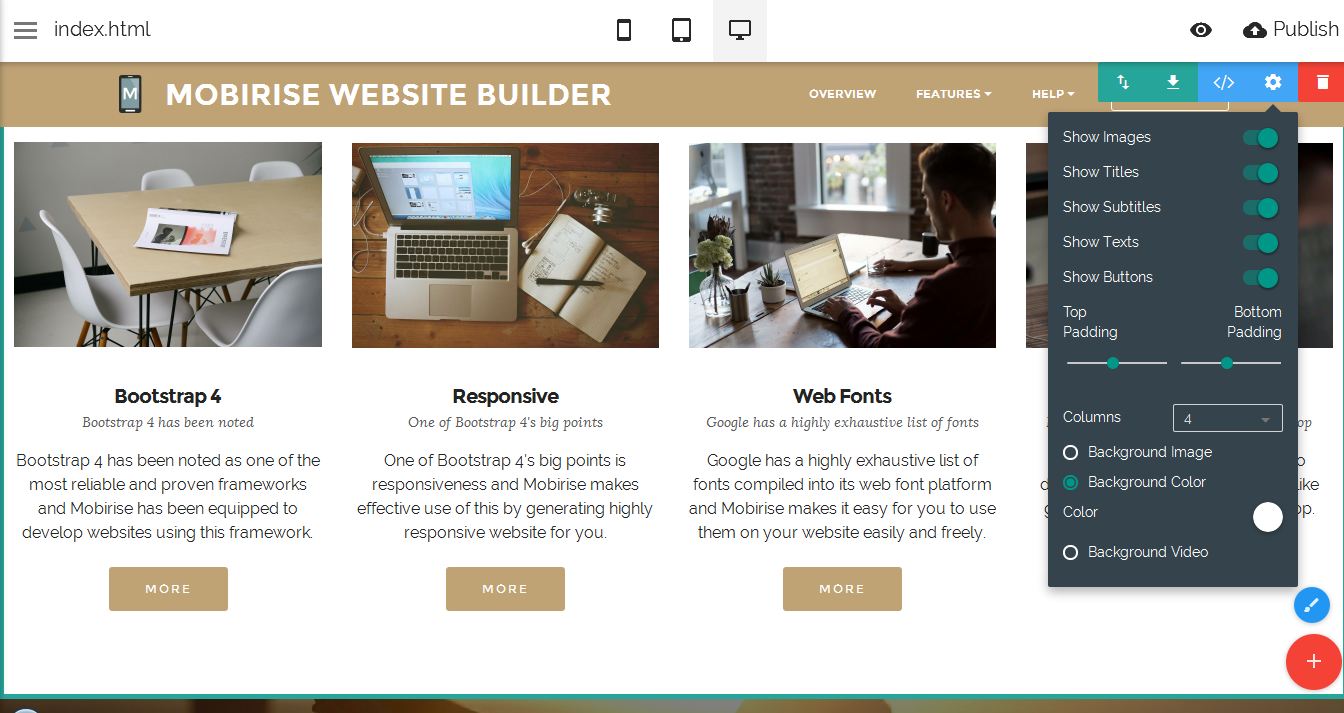 The free version comes fully equipped with everything needed for a great looking site to be created – there are smart full screen intros adjusting to fit any screen, impressive image slider, blocks for features, media, testimonials and even articles for a blog. A fully functional standalone form handling solution is also included – all the user needs to do in providing its email in the block’s settings panel.
The framework standing behind the project is the latest version of Bootstrap – version 4 – meaning that what’s created with it will remain actual at least for the next few years. Each project can be published on the local hard drive at any time of the design process but what’s a web site you can’t share with the world? To solve this issue the Mobirise Website Builder team has included a convenient ftp uploader and even more convenient integration with GitHub pages free SSL hosting service. So in case of a work in progress or until figuring out the best hosting plan to go for the user can just upload to his or hers GitHub page and proudly share the results right from the Mobirise generated pages since among the blocks there are ones for complete social networks integration like Follow us, Share Facebook comments and even a block allowing the inclusion of multiple social feeds right on the page.
Tiny but significant details are also thought of – there are fields for page title and description, favicon and the script from Google analytics. The images included in the project can be safely optimized by the built in resampling feature and all the site elements can be animated to gracefully appear on page when reaching the view in just a single click.
There also is a strong and
The free version comes fully equipped with everything needed for a great looking site to be created – there are smart full screen intros adjusting to fit any screen, impressive image slider, blocks for features, media, testimonials and even articles for a blog. A fully functional standalone form handling solution is also included – all the user needs to do in providing its email in the block’s settings panel.
The framework standing behind the project is the latest version of Bootstrap – version 4 – meaning that what’s created with it will remain actual at least for the next few years. Each project can be published on the local hard drive at any time of the design process but what’s a web site you can’t share with the world? To solve this issue the Mobirise Website Builder team has included a convenient ftp uploader and even more convenient integration with GitHub pages free SSL hosting service. So in case of a work in progress or until figuring out the best hosting plan to go for the user can just upload to his or hers GitHub page and proudly share the results right from the Mobirise generated pages since among the blocks there are ones for complete social networks integration like Follow us, Share Facebook comments and even a block allowing the inclusion of multiple social feeds right on the page.
Tiny but significant details are also thought of – there are fields for page title and description, favicon and the script from Google analytics. The images included in the project can be safely optimized by the built in resampling feature and all the site elements can be animated to gracefully appear on page when reaching the view in just a single click.
There also is a strong and 









